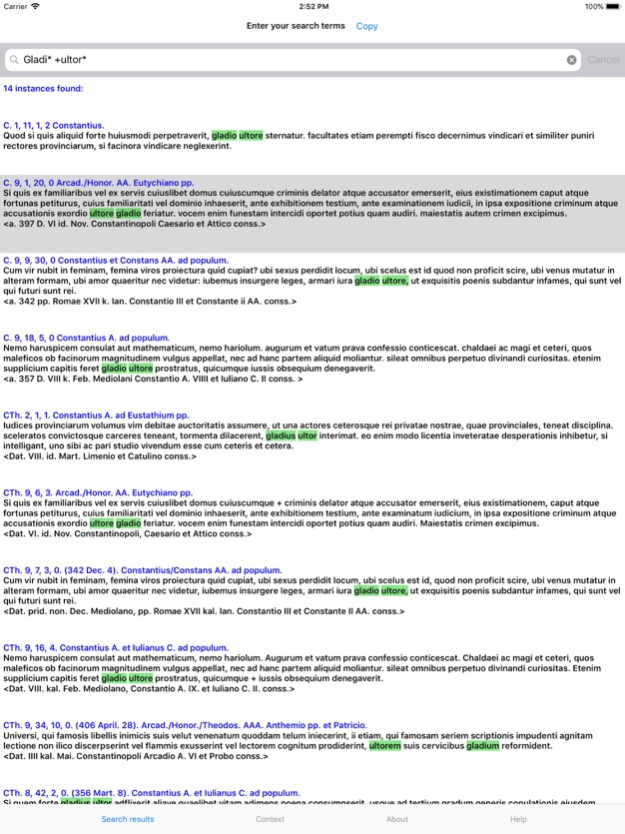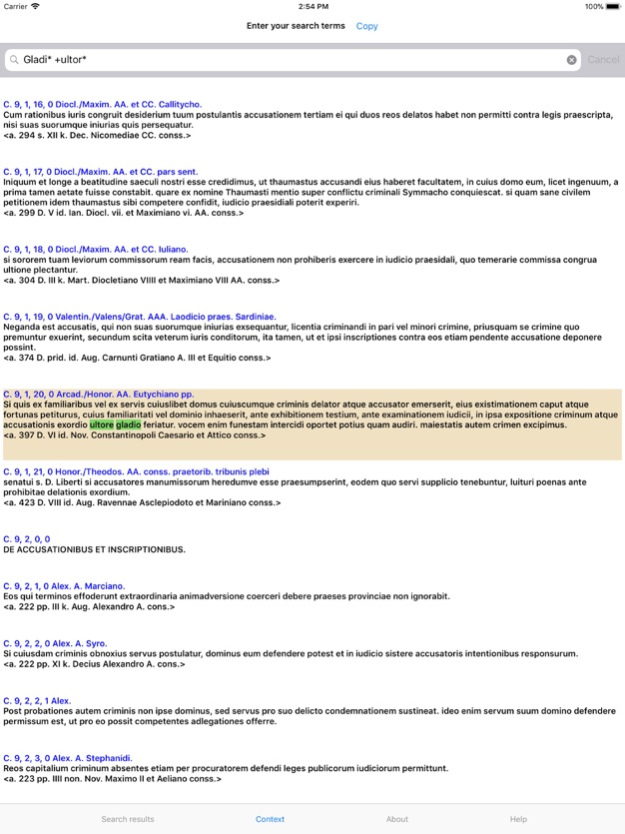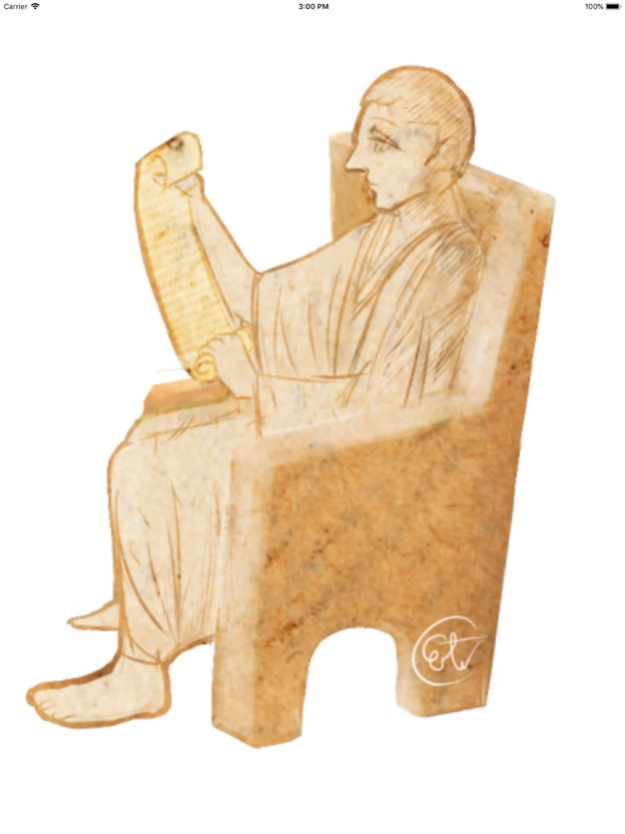Amanuensis 5.2
Continue to app
Free Version
Publisher Description
Amanuensis is a search tool for the juristic sources of Latin Antiquity, including the Corpus Iuris Civilis, the Codex Theodosianus, many pre-Justinianic authors and several Germanic law codes. Amanuensis uses, by courtesy of Hofrat Dr. Josef Menner, an enhanced, capitalized Romtext database.
By courtesy of Dr. Ingo G. Maier, Amanuensis additionally includes the Latin novels plus a comprehensive of collections of unabridged constitutions which happened to be transmitted beyond the codes.
Leg.Nov.gr. and Greek CJ were added by courtesy of Prof. Dr. J. E. Spruit thanks to the assistance by Projet Volterra (British Academy).
Note that most juristic sources are absent from PHI and LLT, so it is indeed worthwhile to have Amanuensis.
What are the advantages of Amanuensis when compared to earlier Romtext search software?
Besides other things:
▪Works on modern operating systems
▪Very fast searches
▪Updated database: includes capitalization and, for Greek passages, polytonic Greek
▪Complex searches using logical and truncation operators such as +, -, *
▪Automatic handling of prefix assimilation ("exerat" finds both "exserat" and "exerat“)
▪Hits are highlighted in color
▪A double-tap takes you to the context
Oct 6, 2020
Version 5.2
IOS 14 support
opt-out dark mode
About Amanuensis
Amanuensis is a free app for iOS published in the Reference Tools list of apps, part of Education.
The company that develops Amanuensis is Guenther Rosenbaum. The latest version released by its developer is 5.2.
To install Amanuensis on your iOS device, just click the green Continue To App button above to start the installation process. The app is listed on our website since 2020-10-06 and was downloaded 23 times. We have already checked if the download link is safe, however for your own protection we recommend that you scan the downloaded app with your antivirus. Your antivirus may detect the Amanuensis as malware if the download link is broken.
How to install Amanuensis on your iOS device:
- Click on the Continue To App button on our website. This will redirect you to the App Store.
- Once the Amanuensis is shown in the iTunes listing of your iOS device, you can start its download and installation. Tap on the GET button to the right of the app to start downloading it.
- If you are not logged-in the iOS appstore app, you'll be prompted for your your Apple ID and/or password.
- After Amanuensis is downloaded, you'll see an INSTALL button to the right. Tap on it to start the actual installation of the iOS app.
- Once installation is finished you can tap on the OPEN button to start it. Its icon will also be added to your device home screen.